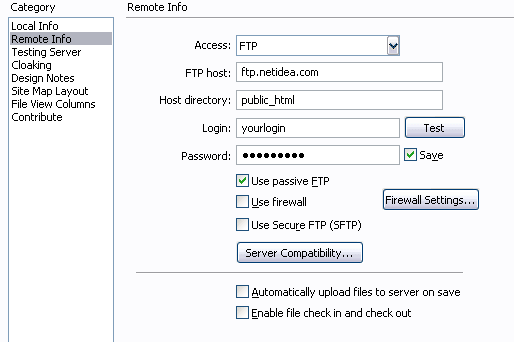Publishing websites with Adobe Dreamweaver
Below are steps to help you publish websites with Macromedia Dreamweaver MX 2004. Users with older versions of this software should also find this guide beneficial if having connection troubles.
Getting Started
These steps outline how to set up an FTP connection to your account.
- Click Site > Manage Sites…
- Click New > Site
- Under the Advanced Tab and the Local Info catagory, name your site and select the local root folder by clicking the yellow folder icon and finding your site files on your computer.
- Now click the Remote Info catagory and choose FTP from the dropdown.
- Fill in the information as shown in the diagram below (FTP Host is ftp.secure-by-design.com, for the sake of copying and pasting).
- Check the Passive Mode box if you are behind a firewall. If you aren’t sure, check it.