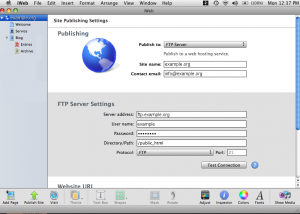Publishing files with iWeb
All SBD hosting accounts will support sites created with iWeb, including personal pages. Here’s how to do it:
iWeb 2009 or newer
iWeb 2009 came with the ability to publish straight to an FTP server. Here’s some example settings (click for a larger view):
Replace example.org with your domain name, and use the username and password provided when you set up your hosting plan.
iWeb 2008 or older
iWeb 2008 and older versions do not include the ability to publish directly to an FTP server, so you’ll have to publish it to a folder and upload it with a standard FTP program for MacOS X, such as Cyberduck.
Preparing to publish your website
When you are ready to publish your website to your webspace, make sure you save all of your work before you proceed. The first step to publish is to get the website into a “published format”. To do this, point your mouse to the menu and select “Publish to a folder”. Create a folder that is named the same as your website. Publish to this folder, and then you can exit iWeb once this has been complete.
Publishing your files via FTP
Next we open Transmit, and you will notice that there are two windows within the program. Navigate the left pane to find your website folder that you created, and double click on the folder to open it. You should see index.htm and another folder, if not, then refer to your iWeb Help documentation on Publishing options. When you see those two items, proceed to the right hand pane. The address is ftp.secure-by-design.com, and your username and password are the ones that were supplied by us for web maintenance and publishing. Click “Connect”. Once the connection has been established, you should see 2 folders in the right hand pane; cgi-bin and public_html. Click once on the index and then hold down the Shift key and click on the “Site” folder. You should see that both items are now highlighted. Drag both items to the public_html folder. Once the transfer is complete, you are done publishing!
Should you require assistance, please feel free to call us and one of our friendly tech support staff will help you. Most of the above related to the Transmit FTP program will work for most other FTP Clients. iWeb does not have the capability to publish to a SBD hosting account directly, as the application was created to work with .Mac (dot mac) accounts.