E-mail Spam Setup for Mail on Mac OSX
These easy-to-follow instructions will help you create a spam folder to automatically move and store your spam for the Mail e-mail client on Mac OSX. Note that the preferences screen may vary slightly in different versions of Mac OSX.
1. Open Mail.
2. Click on Mailbox.
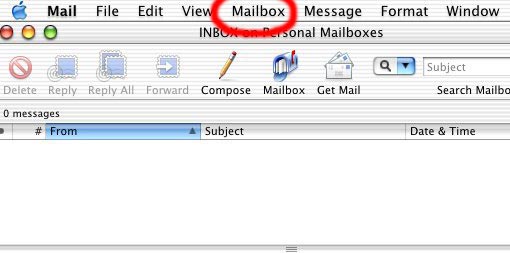
3. Click on New Mailbox. Create a mailbox called Spam.
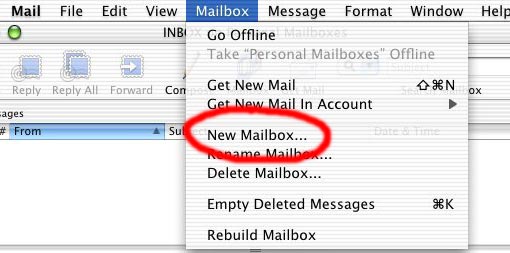
4. Now, click on Mail.
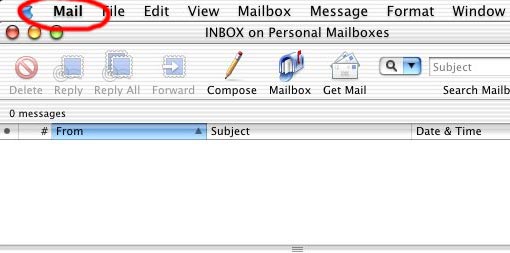
5. Click on Preferences.
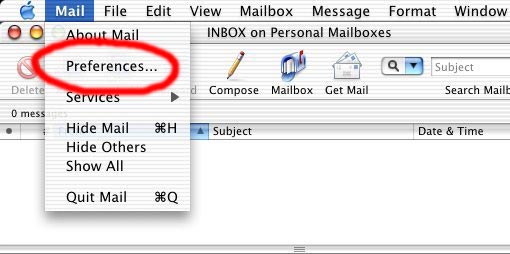
6. Click on Rules.
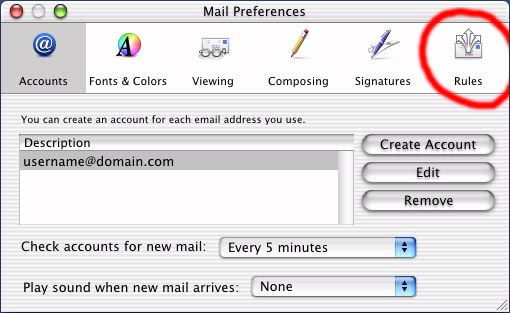
7. Click on Create Rule.
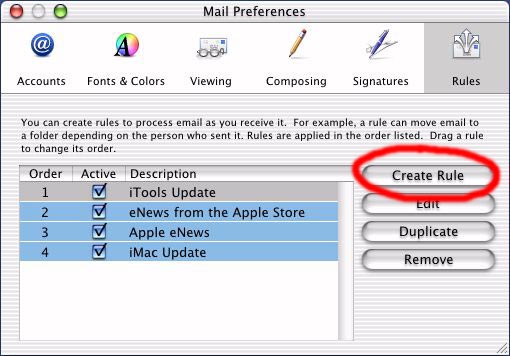
8. You now have to make the rule. For the Description, call it Spam Messages. In the Criteria section, enter Spam Detected by the SBD. Set Transfer to mailbox: Spam. Uncheck the bottom two checkboxes, unless you want the Spam forwarded or deleted automatically.
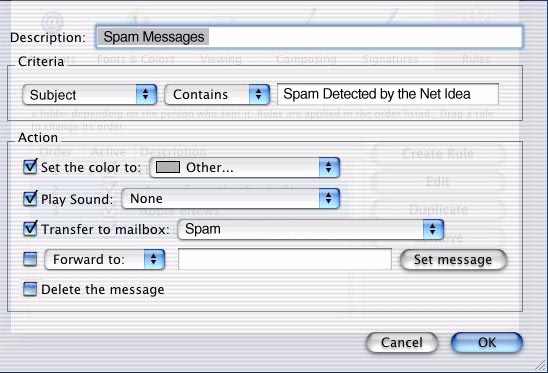
9. You’re done! Spam Detected by the SBD will now go into your Spam Mailbox.



